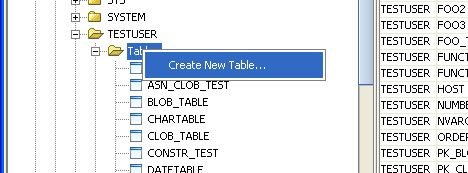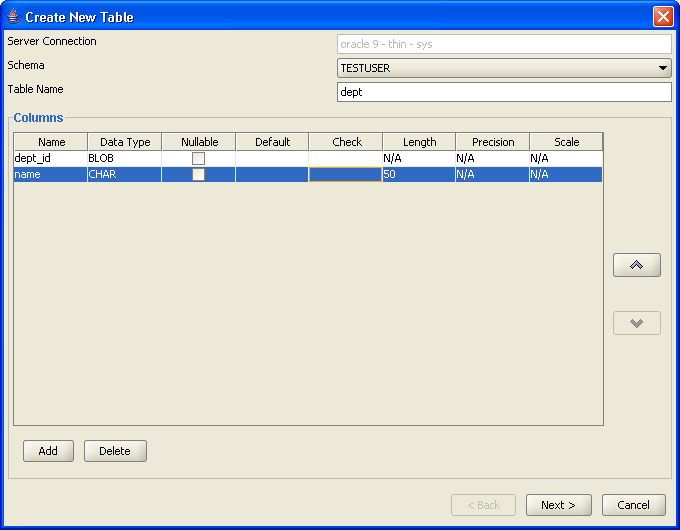Back to Index
Back to Index
Table Creator
Table creator allows you to create new tables without knowing the exact SQL syntax. You can copy and save the SQL statements from the preview screen before the table is created.
Create New Tables
1. To create a new table, right click on Tables in the Browser window and select Create New Table as shown below. You can also click on the plus sign above the table list on the right hand side.
Figure - Create New Table
Figure - Create New Table Configuration
3. Select a Schema or Database. If only one database exists, it will be the default. Otherwise there will be a pull-down menu.
4. Assign a Table Name.
5. Choose Add to add columns to your table. You must choose the right data type for each column.
6. Choose
Next and
Constraints screen will be displayed as shown below.
Figure - Constraints and Constraint Detail
7. Add Primary Key, Add Foreign Key, and Add Unique key constraints to your table. Foreign key constraint allows you to reference other tables i.e. maintain referential integrity constraints in your schema. Primary key uniquely identified rows in your table. You can only have one primary key in a table. Delete key allows you to delete a constraint from the constraint list.
Figure - New Table Preview
Click on 'Create' to issue the shown SQL statement. If the table was created successfully the Table Create Successful screen displays as shown below.
Figure - Table Created Successfully